
Training and Help Guides for Stellic
Visit our Sharepoint training repository for Stellic info and materials as a starting point!
Who do I contact for help with Stellic?
For advisors, faculty, program coordinators and others who are using Stellic to assist your students in academic planning: we encourage you to start with your designated Stellic champion as first point of contact. This is because advising policies and procedures may vary across schools. Review the list below and reach out to the person listed next to your area or division:
| Division / Area | Advising Point of Contact | Questions specifically about Degree Audit (if different than the previous column) |
|---|---|---|
| Carey Business School | Jeff Leister | |
| School of Education | Kathie Sindt | |
| Krieger School of Arts & Sciences (KSAS) Advanced Academic Programs | Shane Hawkins-Wilding | |
| KSAS residential graduate programs | Renee Eastwood | |
| KSAS undergraduate programs | Jessie Martin | |
| Medicine: MD program | Mitchell Goldstein | Dawn Timmons |
| Medicine: graduate programs | Arhonda Gogos | |
| Nursing: Doctor of Nursing Practice | Terica Dorsey | |
| Nursing: Healthcare Organizational Leadership program | Theresa Cannone | |
| Nursing: Master’s of Nursing Entry program | [email protected] | |
| Peabody undergraduate programs | Anthony Daniel | |
| Peabody graduate programs | Katie Repka | |
| Public Health | Leslie Nicotera | |
| School of Advanced International Studies | Brian McEntee | |
| Whiting School of Engineering (WSE) Engineering for Professionals (EP) | Heather Stewart | Doug Schiller |
| WSE residential graduate programs | Christine Kavanagh | |
| WSE undergraduate programs | Denise Shipley; Kim Zing | Linda Moulton |
Quick Reference Articles and Resources for Advisors
Here are a collection of articles and resources on how to use Stellic at JHU.
Training Resources
As we have implemented Stellic across the university enterprise, we have hosted a series of live training sessions to help equip advisors, faculty, staff and others supporting students get the most out of using Stellic. These recordings and materials are featured on our Sharepoint site (note: JHED authentication required for access).
Stellic Features and Functionality
Quickly access key student information in one place
Students, advisors, faculty, and the Registrar’s Office will have a clear view or ‘snapshot’ of any majors, minors, what-if major/minors, GPAs, enrolled term, expected graduation date, credits completed, courses planned, courses yet not planned, interests, and an overall engagement score. The engagement score helps advisors see how frequently individual students
are using the tool and ensure they are taking advantage of all features associated with Stellic.
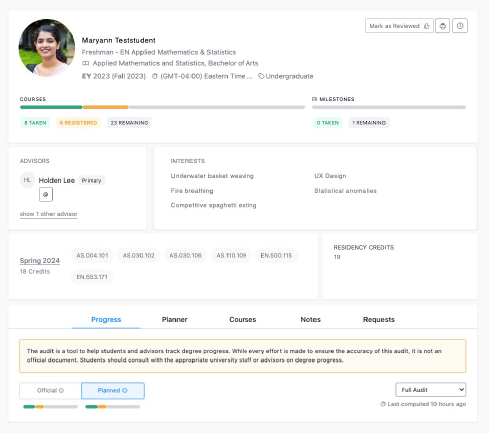
Create personalized degree plans and collaborate with advisors
Easily search for courses
Students at JHU can one-click search for courses themselves based on their interests, prerequisites cleared, preferred timing, open seats, timing, and much more.
Plan courses for future terms
Students can also leverage a planning tool that provides a full academic plan personalized to their unique situation – they can then share this plan with their advisor. Students can drag and drop any course, milestone, or activity into any semester. Stellic then checks to see if that is a wise decision based on if a course is typically offered, if a student is over or under-enrolled, if the course conflicts with another course in their plan, if the course is likely to be offered, or if the course isn’t counting toward any degree requirements. This helps students clearly understand the requirements and future impacts of their decisions on time to completion.
While planning, Stellic also displays a side-bar of the student’s degree audit so they can drag a course from their audit into their planner, which includes how their transfer credits, AP scores, placement testing, etc. all impact their remaining requirements.
Since students and advisors share the same view of degree plans within Stellic, they can collaborate in real-time and make adjustments to their plans together where needed. This will enable seamless support from advisors while still empowering students at JHU to take ownership and understand exactly what they need to get to graduation as quickly as possible.
Identify best-fit courses for the most efficient path to graduation
When a student plans a course, Stellic communicates the degree requirements it will satisfy. In many cases it will meet more than one, and Stellic communicates where it will double, triple and even quadruple count, always suggesting courses to students that will knock out the most open requirements. This will help students understand the most efficient path to graduation at JHU, as well as other options they may have along the way.
Keep a continuous pulse on academic progress and collaborate with students
Advisors will be able to view students’ academic progress based on what they’ve completed, what they have planned, and what they have unplanned throughout their time at JHU. This will ensure that all relevant parties have greater visibility and understanding of where students stand academically.
As mentioned earlier, students and advisors also share the same view of course schedules, degree planning, and degree requirements. Students can collaborate on these components with their advisors and can request that their advisors review their plans. Advisors won’t need to look at multiple systems for degree requirements, student progress, communication, scheduling, and students who may need more support. Stellic provides them quick and easy access to all of these elements.
Save time by quickly identifying key students to focus on
At the heart of the advisor/administration portion of the platform is the ability to identify,
engage, and communicate with subsets of students based on a variety of factors, including where they are in their academic journey. Advisors/program coordinators at JHU will be able to apply filters and run queries within seconds that identify students based not just on their academic year, GPA or major, but by the number of requirements they have left, the extent which they have planned their academic journey, and if they are missing specific requirements.
The image below displays an example of a filter an advisor or program coordinator could use: find all first-year students on financial aid who have not registered for any courses next term, and have not met with me in the last 30 days.
Once a subset of students has been identified using filters, they can be contacted either individually or collectively, a message can be sent to the whole sub-set that meets query criteria. This message will be sent either via email or text in a way that complies with student privacy.
Engage with select groups of students for targeted messaging
Stellic provides the ability to run pre-defined or ad-hoc filters using student demographics, programs, performance, requirements remaining, and more. Staff can leverage this to proactively ensure graduating students have completed all requirements necessary.
The filtered student results can then be immediately acted on by sending students an email, in-app notification, entering a note, flag, kudo or referral, downloading search results as a CSV or viewing their degree audit.
Lastly, the filtered parameters can be saved as a tracked report. Each day, advisors can start their day seeing if any new students have entered or exited the filters being tracked. Staff can also communicate and share interventions with students through automated emails and text messages in an intervention campaign that can be set up once to run on a recurring basis, enabling more proactive student support and engagement.
A couple of reports that have been valuable to staff are:
- Remaining Requirements: For a defined student population (e.g students planning to graduate next semester), what requirements are still remaining to be planned. This can be exported as a CSV.
- Student Bulk Progress Report: For a defined student set (using student filters), view an individualized degree progress report for each student, broken down by program, showing their progress towards meeting requirements.
Take notes on students
To help advisors understand the context and history of each student at JHU, they’ll have the ability to take notes about students. Note-taking for internal faculty/admin correspondence about a specific student is also supported with a sharing workflow that enables such correspondence to be categorized and shared with appropriate parties. Faculty, advisors, or admin can also search for a group of students, and choose to apply a note to each student in the list.
Supercharge the Registrar’s Office with real-time reporting & analytics
Stellic’s robust student filtering system can help conduct ad-hoc searches utilizing hundreds of criteria, allowing you to both view the results in real-time and download the results. These ad-hoc search criteria can then be saved to transition to a static report that can be run anytime manually, or configured to auto-run daily and inform staff when new students enter into it. Stellic has many other static reports, including:
On-time Aggregate Degree Progress
You can access an aggregated table of how many students in a particular program at JHU have requirements remaining, completed, or planned for upcoming semesters. This proves very helpful for registrars and department chairs to understand pace toward degree and course availability to meet demand. Each numbered item in the report is clickable to quickly see who has completed all requirements or view students who have remaining requirements that have not been planned. For further analysis, users have the ability to export these reports into a CSV.
Remaining Requirements Report
Similarly, administrators at JHU can run a report of only the remaining requirements for a selected group of students, which proves to be extremely helpful for registrars to track common bottlenecks to graduation, prepare for degree clearance, and allocate course resources to ensure students can graduate on time. With one click, users can download this report as a CSV, which will include data columns about when each student’s audit was last computed.
Course Demand
Using the collective data from student plans and remaining requirements, administrators can run various searches to help forecast course demand. For example, search criteria may be “all the third-year students who haven’t taken BIO 301” or “all the third-year students who are planning to take BIO 301 in Spring 2024”. This helps inform decisions around course offerings, such as how many sections of a course to offer, and when to offer them.
Course Overlap
For specific courses, administrators can understand the other courses that students frequently take concurrently. Similarly, this helps inform decisions around course offerings, curriculum, and resource allocation.
Time Distribution
Stellic provides an aggregated report on what times are busy for a given student population, including their co-curricular activities. When a new course or section needs to be offered within a program or across a particular student population, this helps inform when students are available.

